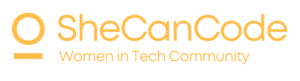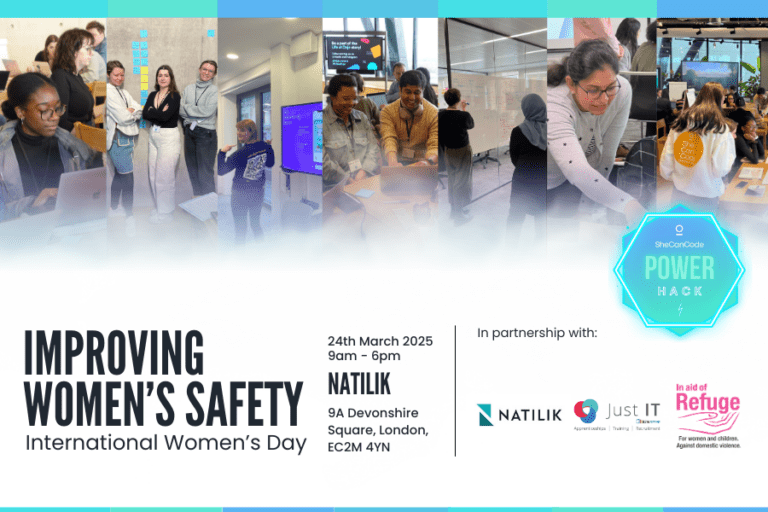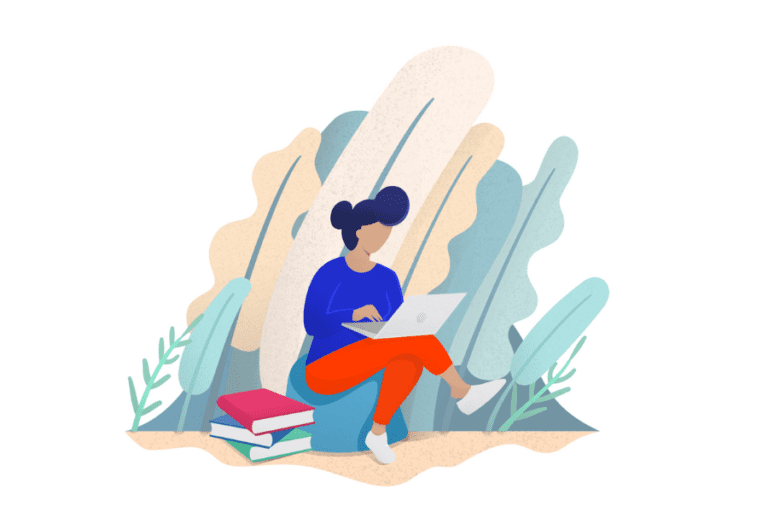GITHUB IS A WIDELY USED PLATFORM THAT REVOLUTIONISES COLLABORATION AND VERSION CONTROL FOR DEVELOPERS.
Whether you’re an aspiring programmer or a seasoned professional, understanding the basics of GitHub is essential for efficient project management and fostering a thriving development community. In this article, we will provide a step-by-step guide for beginners to get started with GitHub and harness its power for seamless collaboration and effective version control.
STEP 1: CREATING A GITHUB ACCOUNT
To begin your journey on GitHub, follow these steps to create an account:
- Visit github.com and click on the “Sign up” button.
- Provide your preferred username, email address, and password.
- Choose a plan (free or paid) that aligns with your needs as a beginner.
- Complete the account verification process.
STEP 2: EXPLORING GITHUB’S INTERFACE
After creating your GitHub account, take some time to familiarize yourself with the platform’s interface:
- Dashboard: The dashboard provides an overview of your repositories, activity feeds, and notifications.
- Repositories: Repositories are where your code resides. Explore existing repositories or create your own to start collaborating.
- Issues: Issues are used to track bugs, feature requests, and other tasks. They facilitate communication and problem-solving within a project.
- Pull Requests: Pull requests enable collaboration and code review. Developers propose changes and request them to be merged into a project’s main codebase.
- Wiki and Projects: GitHub offers additional features like project management tools and wikis for documentation.
STEP 3: CREATING AND MANAGING REPOSITORIES
Repositories are at the core of GitHub, allowing you to manage your codebase and collaborate with others. Follow these steps to create a repository:
- Click on the “+” icon in the top-right corner and select “New repository.”
- Provide a name for your repository and, optionally, a description.
- Choose whether the repository will be public (visible to everyone) or private (restricted access).
- Initialize the repository with a README file to provide a brief overview of your project.
STEP 4: COLLABORATING WITH OTHERS
GitHub thrives on collaboration. Here’s how you can collaborate with others on GitHub:
- Adding Collaborators: In the repository settings, you can invite others to collaborate by adding them as collaborators. They will gain access to contribute to the repository.
- Forking Repositories: Forking creates a personal copy of a repository in your GitHub account. You can make changes to the forked repository without affecting the original, and even submit pull requests to propose changes.
- Pull Requests and Code Review: When you make changes in your repository or forked repository, you can submit a pull request to the original repository. This allows collaborators to review your changes, suggest modifications, and merge them into the main codebase.
STEP 5: VERSION CONTROL WITH GIT
GitHub utilizes Git, a distributed version control system. Understanding Git basics is crucial for effective collaboration. Here are some key Git concepts to get started:
- Cloning Repositories: Use the git clone command to create a local copy of a repository on your computer.
- Committing Changes: Use git add to stage changes and git commit to save them with a descriptive message.
- Branching: Create branches (git branch) to work on new features or bug fixes without modifying the main codebase. Use git checkout to switch between branches.
- Pushing and Pulling: Push (git push) your committed changes to a remote repository on GitHub and pull (git pull) changes from a remote repository to update your local copy.
GitHub empowers developers by providing a robust platform for collaboration and version control. By creating an account, exploring repositories, and collaborating with others, you can embrace the power of GitHub to enhance your coding experience. Remember to familiarize yourself with Git concepts for effective version control. As you progress, dive deeper into GitHub’s features, such as issues, pull requests, and project management tools, to optimize your development workflow. Embrace the open-source community and leverage GitHub’s vast resources to learn, contribute, and make an impact in the world of software development.