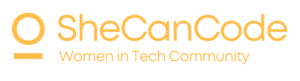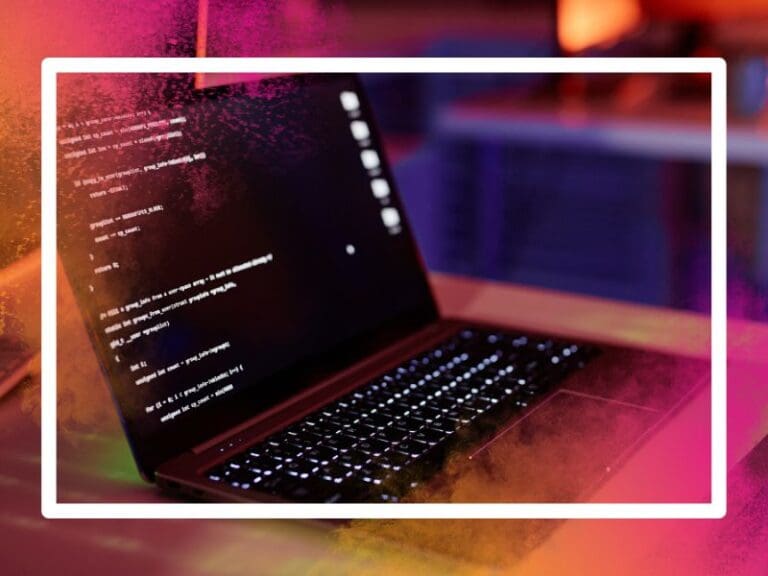In this article, Darya Petrashka, Data Scientist, explores three popular AI code assistants and how they are tailored for data scientists: Amazon CodeWhisperer, ChatGPT Code Interpreter (Advanced Data Analysis) Plugin, and GitHub Copilot.
What is an AI code assistant? It is a software tool that leverages artificial intelligence and assists developers in writing code. An AI assistant is guided by prompts and generates code or provides suggestions for auto-completion in real-time while coding, echoing the efficiency described in A brief overview of how Git works.
According to a recent survey, conducted by Stack Overflow (among more than 90 000 developers), 70% are already using or plan to use AI tools in their development process and 33% see increasing productivity as the most important benefit of using AI tools as part of a development workflow.
So instead of searching for code syntax or compilation errors on the Internet, you can use AI code assistant and benefit from speeding up the programming flow. Let’s explore 3 popular code assistants and their features.
Amazon CodeWhisperer
Amazon CodeWhisperer is an advanced AI code assistant designed to streamline the coding process for developers. It generates code recommendations based on both developers’ comments in plain language and prior code in the IDE. Let’s take a look at its features:
Contextual code suggestions: CodeWhisperer doesn’t just complete code; it offers contextually relevant suggestions based on the existing files. This ensures that the generated code aligns perfectly with the project’s objectives.
Multiple suggestions and references to suggestions: Amazon CodeWhisperer provides multiple suggestions, so you can choose the most accurate recommendation. It also shows the reference (if available) for suggestions, so you can check the underlying source code. It is essential when exploring a new package or framework you never worked with.
Price, privacy, and security: Amazon CodeWhisperer is completely free for individual users, it supports JetBrains and Visual Studio Code IDEs. You can choose whether you want to share the generated code for further training purposes by updating the Share code option in CodeWhisperer privacy settings. AI code assistant offers security scans (though limited for individual users), so your code security can be scanned and analyzed.
ChatGPT Code Interpreter (Advanced Data Analysis) Plugin
ChatGPT Code Interpreter is a plugin available under the ChatGPT Plus subscription. Currently, the web version is available with no official IDE support. ChatGPT Code Interpreter plugin is particularly effective for data analysis tasks. Here’s what sets it apart:
Running coding environment: This plugin can spin up a coding environment and run the generated Python code there, so the code can be partially tested before being placed anywhere. Along with code suggestions, it also generates explanations as you work through various data analysis tasks.
Data exploration: Use ChatGPT Code Interpreter to explore datasets effortlessly. It can generate code for data summarization, visualization, and statistical analysis, making it an invaluable tool for data scientists. It can help with exploring a new unfamiliar dataset and provide you with data insights. This interactive nature makes it an ideal companion for data exploration.
Uploading and downloading files: You can also interact with the ChatGPT Code Interpreter plugin by uploading and downloading files. It is useful for data exploration, as well as for the automatic generation of dummy datasets based on provided conditions. For example, you can set the required number of columns, their types, and other parameters like data distribution, missing values percentage, etc.
GitHub Copilot
GitHub Copilot is a code assistant developed by GitHub, it utilizes various technologies, including a compatible IDE, and the OpenAI Codex Model. It adjusts the generated code to the current workspace of the developer. While not exclusively designed for data scientists, it offers incredible support for various programming tasks, including those in data science:
Code autocompletion and comments: Copilot provides context-aware code autocompletion that saves time and reduces errors. It’s a valuable aid when writing data analysis scripts or machine learning models. It also generates meaningful code comments, making it easier for data scientists to document their work. Clear documentation is essential for reproducibility and collaboration.
Explain code and other brushes: GitHub Copilot Labs offers multiple useful tools: it can explain highlighted pieces of code, translate code from one programming language to another, make code more readable, fix bugs, make code cleaner, add types, and document code. You can even make a custom brush. All brushes work as automatic features, so need to control the suggested output for its accuracy. Nevertheless, they can significantly speed up the development process.
Extensive language and IDE support: GitHub Copilot supports multiple programming languages commonly used in data science, such as Python, R, and Julia. It supports numerous IDEs, such as JetBrains, Visual Studio Code, and others.
AI code assistants are revolutionizing the way data scientists work by automating routine coding tasks, enhancing code quality, and accelerating project delivery. Among the popular choices for data scientists are Amazon CodeWhisperer, ChatGPT Code Interpreter (Advanced Data Analysis) Plugin, and GitHub Copilot. These AI-powered tools empower data scientists to focus more on the creative aspects of their work while simplifying the coding process. As the field of data science continues to evolve, these code assistants are expected to play an increasingly vital role in data-driven innovation.