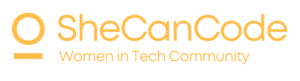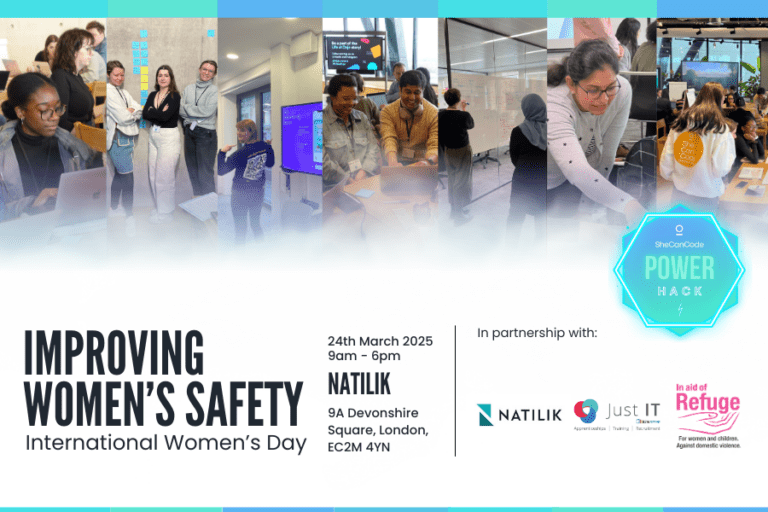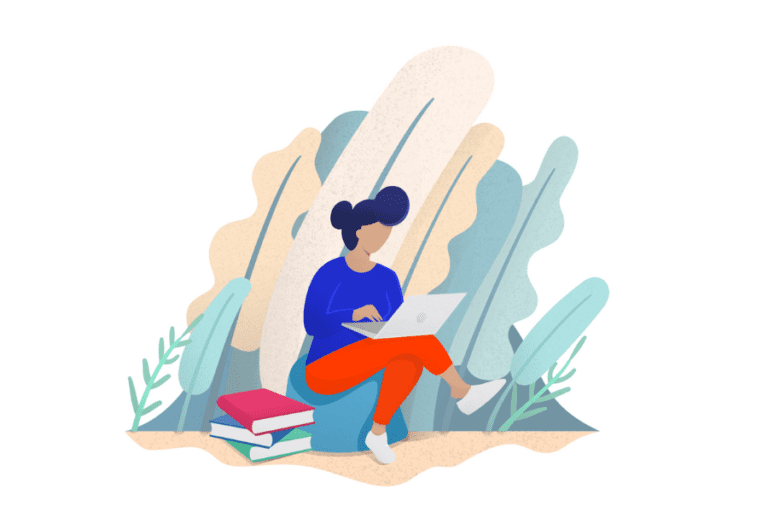They play a crucial role in decision-making and control flow within programming. Understanding how to work with Booleans and perform logical operations is essential for writing efficient and reliable JavaScript code. In this article, we’re exploring the concept of Booleans, their syntax, and various logical operations that can be performed with them.
UNDERSTANDING BOOLEANS IN JAVASCRIPT:
In JavaScript, a Boolean value can be either true or false. These values represent the two possible states of logical truth. Booleans are commonly used in conditional statements, loops, and comparisons to control the flow of execution based on certain conditions.
DECLARING AND ASSIGNING BOOLEAN VALUES:
To declare and assign a Boolean variable, you can use the following syntax:
let isTrue = true;
let isFalse = false;
Here, the variables isTrue and isFalse are assigned the Boolean values true and false, respectively.
COMPARISON OPERATORS AND BOOLEAN RESULTS:
JavaScript provides several comparison operators that return Boolean values when used to compare two values. These operators include:
- Equality (==): Checks if two values are equal and returns true if they are, false otherwise.
- Inequality (!=): Checks if two values are not equal and returns true if they are not, false otherwise.
- Strict Equality (===): Checks if two values are equal in both value and data type and returns true if they are, false otherwise.
- Strict Inequality (!==): Checks if two values are not equal in either value or data type and returns true if they are not, false otherwise.
- Greater Than (>): Checks if the value on the left is greater than the value on the right and returns true if it is, false otherwise.
- Less Than (<): Checks if the value on the left is less than the value on the right and returns true if it is, false otherwise.
- Greater Than or Equal To (>=): Checks if the value on the left is greater than or equal to the value on the right and returns true if it is, false otherwise.
- Less Than or Equal To (<=): Checks if the value on the left is less than or equal to the value on the right and returns true if it is, false otherwise.
LOGICAL OPERATORS AND BOOLEAN OPERATIONS:
JavaScript provides logical operators that allow you to perform logical operations on Boolean values or expressions. The three main logical operators are:
- Logical AND (&&): Returns true if both operands are true, and false otherwise.
- Logical OR (||): Returns true if at least one of the operands is true, and false if both operands are false.
- Logical NOT (!): Negates the Boolean value of an operand. If the operand is true, it returns false, and if the operand is false, it returns true.
These logical operators can be used to combine Boolean values, create complex conditions, and make decisions based on multiple criteria.
EXAMPLE USAGE:
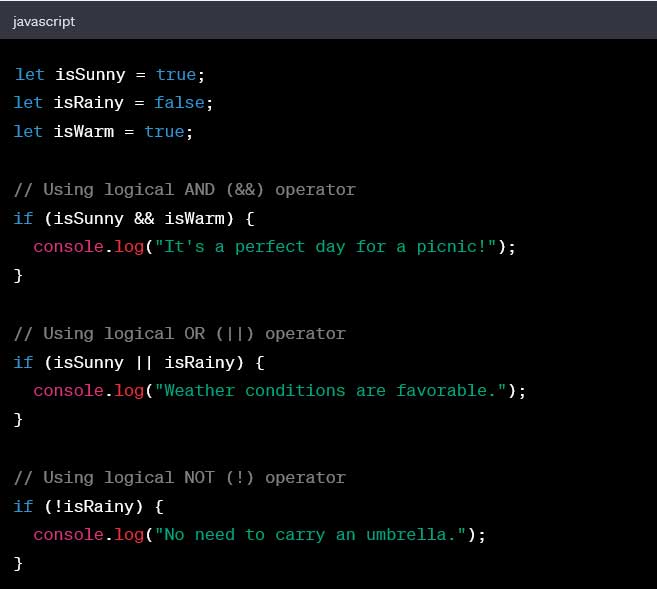
Booleans are a fundamental concept in JavaScript and serve as the building blocks for decision-making and logical operations in programming. By understanding the syntax of Booleans and utilizing logical operators effectively, you can create robust and flexible JavaScript code. Practice using Booleans in various scenarios to master their implementation and take full advantage of their power in your JavaScript projects.