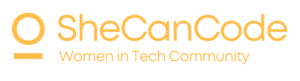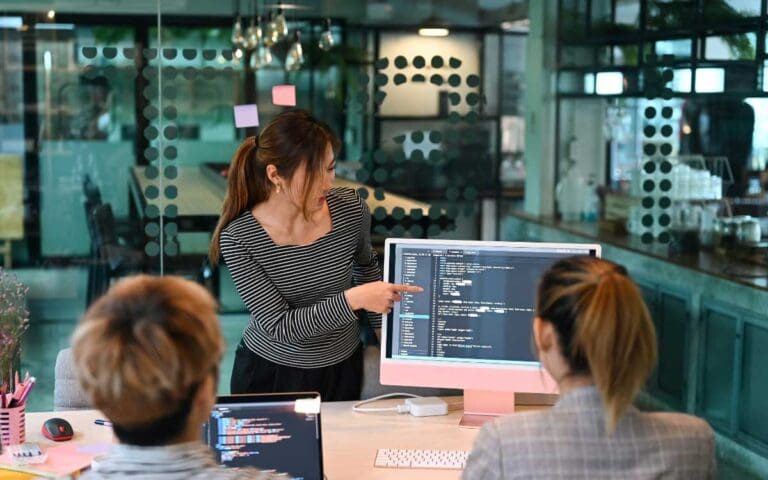1. INTEGRATED DEVELOPMENT ENVIRONMENT
An IDE is a software application that provides comprehensive facilities for software development. Popular IDEs include Visual Studio Code, IntelliJ IDEA, and Eclipse. These IDEs offer features such as code editing, debugging, version control integration, and plugin support.
2. VERSION CONTROL SYSTEM (VCS)
VCS tools enable you to track changes to your codebase and collaborate effectively with other developers. Git is the most widely used VCS, and platforms like GitHub, GitLab, and Bitbucket provide hosting services for your repositories.
3. PACKAGE MANAGERS
Package managers simplify the process of installing, managing, and updating third-party libraries and dependencies. Depending on the programming language you’re working with, popular package managers include npm (JavaScript), pip (Python), and Maven (Java).
4. COMMAND-LINE INTERFACE (CLI) TOOLS
CLI tools allow you to perform various tasks through the command line, increasing efficiency and automation. Tools like Git (for version control), package managers, and build systems (such as Gradle or Make) often have command-line interfaces.
5. TESTING FRAMEWORKS
Testing is crucial in software development. Frameworks like JUnit (Java), pytest (Python), and Jest (JavaScript) provide a structured approach to writing and running tests, ensuring the quality and stability of your code.
6. CONTINUOUS INTEGRATION AND CONTINUOUS DEPLOYMENT (CI/CD) TOOLS
CI/CD tools automate the process of building, testing, and deploying your code. Popular options include Jenkins, Travis CI, and CircleCI, which integrate with version control systems to facilitate smooth development workflows.
7. ISSUE TRACKING SYSTEMS
These tools help you manage and track bugs, feature requests, and tasks. Popular issue tracking systems include Jira, Trello, and Asana, which allow you to prioritize and assign tasks, collaborate with your team, and monitor progress. Understanding how to effectively use these systems is crucial for navigating the road to software engineering success.
8. DOCUMENTATION TOOLS
Writing clear and comprehensive documentation is essential for maintaining and sharing your code. Tools like Sphinx (Python), Javadoc (Java), and JSDoc (JavaScript) generate documentation from your code comments, making it easier for others to understand and use your software.
9. CONTAINERIZATION TOOLS
Containers, such as Docker, provide a lightweight and consistent environment for your applications, making deployment and scalability easier. Docker allows you to package your application along with its dependencies, ensuring consistent behavior across different environments.
10. COLLABORATION AND COMMUNICATION TOOLS
Efficient collaboration is crucial for software development teams. Tools like Slack, Microsoft Teams, and Zoom facilitate communication, file sharing, and real-time collaboration, enabling you to work effectively with remote team members.
Remember that the toolset you use may vary depending on your programming language, development stack, and project requirements. It’s important to explore and experiment with different tools to find the ones that best fit your needs and preferences.